-
Our Product Range
-
 Active Components
Active Components
-
 Automation Technology
Automation Technology
-
 Batteries
Batteries
-
 Cables and Adaptors
Cables and Adaptors
-
 Chemical Auxiliaries
Chemical Auxiliaries
-
 Connectors
Connectors
-
 Electric Mobility
Electric Mobility
-
 Electronic Cooling
Electronic Cooling
-
 Enclosures
Enclosures
-
 Fuses
Fuses
-
 Measuring Technology
Measuring Technology
-
 Mechanical Components
Mechanical Components
-
 Mounting Accessories
Mounting Accessories
-
 Network and Computers
Network and Computers
-
 Optoelectronics
Optoelectronics
-
 Passive Components
Passive Components
-
 Power Supply
Power Supply
-
 Protective Cases
Protective Cases
-
 Raw Cables
Raw Cables
-
 Sensor Technology
Sensor Technology
-
 Soldering Technology
Soldering Technology
-
 Tools
Tools
-
News
Our shop function - my own item reference (SKU)

Our online shop offers you various features to simplify the navigation at www.eve-electronics.com. With our new series, we would like to inform you about numerous possibilities to optimally utilize our online shop.
Today, we would like to show you, how to add your personal item references (SKU – stock keeping unit) to your account at www.eve-electronics.com.
1. Register now at www.eve-electronics.com to enter your SKUs.
Please note: You can only manage your SKUs while being logged in!
(You are not registered? Register here!)
2. Start by entering an EVE item number.
3. On the product’s details page, you can then add your individual SKU at “My item reference (SKU)”.
4. You can always review all of your item references at “My Account – My SKU (Stock Keeping Unit)”.
Keep an overview! Your item references (SKUs) will be displayed everywhere and are also printed on the invoices. As a special feature, you can even search for products within our online shop by your own item reference number. Try it now at www.eve-electronics.com!