-
Our Product Range
-
 Active Components
Active Components
-
 Automation Technology
Automation Technology
-
 Batteries
Batteries
-
 Cables and Adaptors
Cables and Adaptors
-
 Chemical Auxiliaries
Chemical Auxiliaries
-
 Connectors
Connectors
-
 Electric Mobility
Electric Mobility
-
 Electronic Cooling
Electronic Cooling
-
 Enclosures
Enclosures
-
 Fuses
Fuses
-
 Measuring Technology
Measuring Technology
-
 Mechanical Components
Mechanical Components
-
 Mounting Accessories
Mounting Accessories
-
 Network and Computers
Network and Computers
-
 Optoelectronics
Optoelectronics
-
 Passive Components
Passive Components
-
 Power Supply
Power Supply
-
 Protective Cases
Protective Cases
-
 Raw Cables
Raw Cables
-
 Sensor Technology
Sensor Technology
-
 Soldering Technology
Soldering Technology
-
 Tools
Tools
-
News
Our shop function - my order options (cart)

Upon finalization of your order, our cart offers you various helpful configuration options.
We would now like to introduce the different order options to you.
1. Check “only FPU”
We ship the items in full packing units only.
2. Commission Number
Please enter your personal item name here.
Please note: If you have already consigned a stock keeping unit (SKU) to this item, it will be displayed here. You can always change that SKU at “My Account – My SKU (Stock Keeping Unit)”.
3. Delivery Date
You can consign a desired shipping date to every item in your cart. Please enter a delivery date for each item. If you do not choose a particular delivery date for an item, that item will be shipped without delay.
4 Check “Full Order”
If you choose “Full Order”, please note that the goods will not be shipped, before every ordered item is available.
5. Desired Delivery Date
Please choose a desired date for your complete order.
6. Your Order Number
Please enter your individual order number here.
7. Comment
If you want to leave additional information with your order, please enter it in the “Comment” box.
8. Delivery Address
Where shall we send your shipment? Is your desired delivery address not yet saved within your account? Here you may add another delivery address. Please note that your added delivery addresses are only available within our online shop!
9. General Terms and Condition
Please confirm our terms of delivery and payment.
You need to confirm our general terms and conditions only once.
10. By clicking “Binding Order”, you buy the items within your cart.
With our order options, we guide you step by step through the order process.
Convince yourself here and now of our online shop at www.eve-electronics.com!